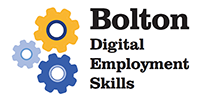Online learning

Online learning
There are many free online resources and learning materials available to develop your digital skills.
Learn basic digital skills
Learn My Way
Learn My Way offers free online courses for beginners, helping you develop digital skills to make the most of the online world. You’ll have access to over 30 free courses designed to help you get to grips with the online basics, this includes:
- Using a mouse and keyboard
- Setting up an email account
- Searching and exploring the internet
- Communicating with friends and family online
- Workplace tools for online meetings, apps for managing projects and tips on remote working.
When registering with Learn My Way, select that you are being supported by an Online Centre and enter the name of the Centre who is supporting you. The name of the general Online Centre for the Borough is Bolton Central Library - 3326.
Visit Learn My Way to start your digital learning
iDEA
iDEA is Inspiring Digital Enterprise Award, an accredited national programme to develop your digital and enterprise skills, while enhancing your CV.
iDEA is for everyone. Adults, young people and schools can access the programme for free, and you can learn on your own, in a group, classroom or together as a family - from your phone, tablet or computer.
How does it work?
iDEA is the digital and enterprise version of The Duke of Edinburgh Award. For every new skill mastered, iDEA learners are awarded a digital badge. Each badge carries points and when you earn enough points, you are awarded the Bronze or Silver Award.
Badges cover a wide range of topics that include:
- Worker Badges - Tools and techniques, which are useful in the workplace
- Maker badges - Digital creativity and building and making in the digital world
- Entrepreneur Badges - How to think of new ideas and bring them to life
- Gamer Badges - Gamification techniques to help people learn how to make games
- Citizen Badges - Digital awareness, safety and ethics.
As well as being fun, these badges will help you show off what you have learned and could, when the time comes, help you land the job you want.
We are offering everyone in the borough who takes part in iDEA an exclusive Digital Bolton badge to start you on your iDEA journey. The badge shows that you are a proud digital resident, and counts towards your bronze award.
Get started today
To take part in iDEA:
- Follow this Redeem Digital Bolton Badge link and create an account
- Or - visit idea.org.uk, create an account on the iDEA site then select ‘have a badge code’
- Enter digibolton and redeem.
You will see your Digital Bolton badge and points appear in your badge store.
For digital help and support you can check out our digital learning and support page.
Barclays Digital Wings
Barclays Digital Wings will boost your digital skills and confidence, for free. Find out how to stay safe online, use social media, make your business digital and more.
Connecting to Wi-Fi and the Internet
Our friends at Wigan Councill have created a handy guide to help you get connected!
Wigan Council - Wi-Fi connectivity
and another guide to help you create an email account
Wigan Council - How to create an email account
Connecting with friends and family
You can also use your mobile phone number or email address to connect to loved ones through the following FREE apps.
|
List of free apps to connect with friends and family |
||
|
App |
How to download / sign up |
Support |
|
Facebook - allows users, who sign-up for free profiles, to connect with people online, including friends, family and work colleagues. |
Sign up to Facebook on your computer |
|
|
Microsoft Teams - make free video and voice one-to-one and group calls, send instant messages and share files with other people. |
Download Microsoft Teams for your mobile phone, tablet or computer |
|
|
Zoom - a video communications app that allows you to set up virtual video and audio meetings, webinars, live chats, screen sharing, and other collaborative capabilities. |
||
|
WhatsApp - send messages, pictures, videos and even voice recordings, as well as make voice and video calls over the internet. |
||
|
Facetime - video and audio chat app specifically for Apple devices. You can use FaceTime from your iPhone, iPad or Mac computer. |
The Facetime app is already installed on Apple devices. The person you contact will also need to be on an Apple device. |
|
Digital workplace skills
Looking for work or planning to change or develop your career? Here is a list of online courses and resources to help you upskill:
Training and courses often cost money, but there are ways to find free training and improve your skills. The National Careers Service has a search tool to help you find free opportunities to learn to help you progress in the workplace.
National Careers Free Training Search
FutureLearn - Learn online with world-class universities and industry experts. Develop your career, learn a new skill, or pursue your hobbies with flexible online courses
Barclays LifeSkills - Helps you prepare you for your future workplace
Excel Easy - Free tutorials to help develop your Microsoft Excel skills.
Volunteer with Bolton Library and Museum Services
There are several volunteering opportunities at Bolton Library and Museum Services. Our Digital Helper role is a great opportunity to help others to get online and support them to learn the basics.
What will you do?
Assist learners in aquiring ICT skills and the confidence needed to use computers, the internet and various digital devices. Support with our Tea and T'internet drop in sessions and digital events.
What’s in it for you?
• Become part of a friendly and dedicated team
• Gain valuable experience and improve career prospects
• Gain new skills to help build your CV
• Meet people from all walks of life and make new friends
• Build confidence and face new challenges
• Possibilities to develop further skills with optional accreditation
What’s involved?
The tasks of the role will depend upon which session is being delivered and the needs and requirements of the learner. Sessions could include helping learners with basic internet and computer skills through to more specific hardware, software and online applications, for example coding, help with tablets and smartphone apps. Please note, we will not be taking on any more volunteers for the Digital Helper role until September 2024.
To find out more, take a look at the Volunteer Opportunities leaflet or email blamsvolunteering@bolton.gov.uk